
Tom’s recent post about online materials got me to think about tools to organize that research.
With the glut of information now available, what do you use to keep it all organized?
I’ll start. First, a disclaimer: I use a Mac, and I think all of the tools I use are Mac-specific. Here are the tools that I use:
- For news and RSS feeds, I use NetNewsWire.
- For research material (quotes, docs, notes, etc.), DEVONthink Pro.
- For larger writing projects, Scrivener.
- To keep track of my library, Books.
- To keep track of people, organizations, to-do items, projects, etc., Daylite.
So, what tools do you use?
The former Associate Director for the Emerging Scholars Network, Micheal lives in Cincinnati with his wife and three children and works as a web manager for a national storage and organization company. He writes about work, vocation, and finding meaning in what you do at No Small Actors.
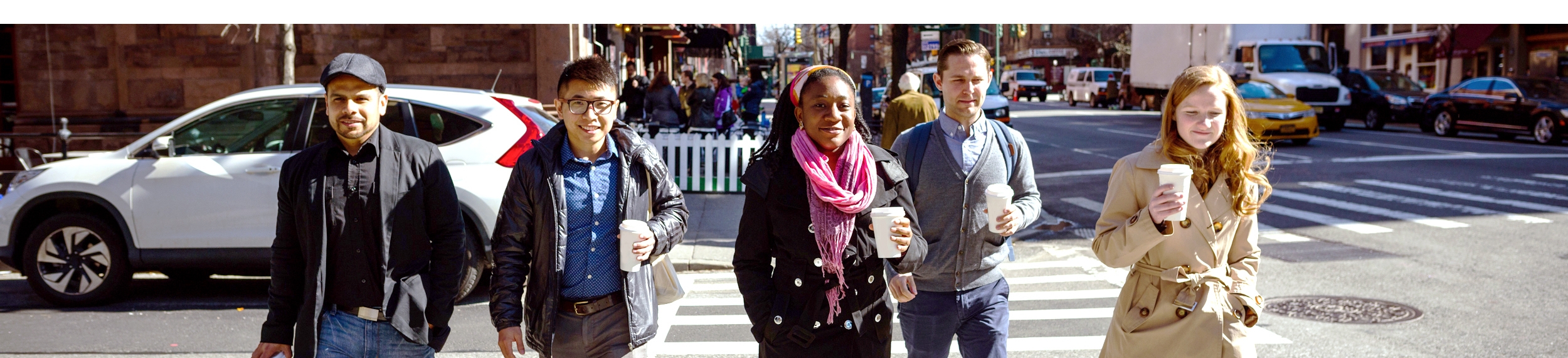
I don’t use all that many tools, I think, but here goes. (I am mostly on Linux, occasionally on Windows)
google for calendar (shared with my wife and friends and organizations)
google for rss
worklog (http://www.truxton.com/~trux/software/) for keeping track of my time.
addressbook (working on finding an online web application, downloaded two, haven’t tried them yet – any suggestions?) We used to use a Handspring Visor, but we don’t carry it around as much as we used to.
my personal todo list is stored in my inbox of my email, and my list for clients is stored in Request Tracker (http://bestpractical.com/rt)
OS: Windows XP Home.
Re: Backup of user files – using Freebyte Backup – freeware; working well for incremental backups – about 1 minute per backup of a day’s text files.
Re: Backup of Image of entire disk, including OS, in case of hard disk crash (I’m using about 20 GB of my 60 GB hard drive) – Clonezilla [freeware/shareware) backs up the image to an external 250 GB USB drive in about 35 mins.
Addendum: Clonezilla transferred the image from the external USB drive to a new internal 60 GB hard drive in about 35-40 mins., and the system came up seamlessly on the new internal hard drive.
Clonezilla worked, while some other cloning software that I paid $40. for did not. However, the user interface for Clonezilla required some courage to navigate.
RSS: I use FeedDemon (from NewsGator). It has a desktop app, which I prefer, but also supports web access that keeps track of which item are read already.
Calendar: Google
Zotero (zotero.org) for keeping track of research, citation information, and PDF files on my computer.
Library Thing (librarything.com) for keeping track of my personal library.
Google apps for RSS, calendar, documents I need to share online, etc.
I keep my to-do lists on white boards in two locations (by the front door at home, and in my office).
I’m also a fan of NetNewsWire. My absolute favourite application, though, is OmniOutliner Pro, which I use for note-taking, managing my schedule, keeping track of materials for research projects, and all sorts of other random tasks. Absolutely brilliant.